Step 1: Create a wallet
To use these applications, you will need a crypto wallet like MetaMask, Coin98, TrustWallet or Rabby. Then we will need to connect the wallet to your web browser, and have some ETH (ETHEREUM) to be used to pay for the transaction fees.
In this example we will use the browser extension, MetaMask, directly in Chrome, but it is also available on other browsers.
To install: Go to the top right of your screen > … > More Tools > Extensions > Search for “Metamask
Once the application is installed, you have the option to import a wallet of your own or you can click on the second button “Create a Wallet”.
- You will have the choice to participate in the improvement of the application. Accept or decline, it’s up to you.
- Create a secure password
- Check the box “I have read and agree to the Terms of Use”.
- This step is very important, you will need to save your seed in a safe place. To display it, click on the grey rectangle “CLICK HERE TO REVEAL SECRET WORDS”.
- Remember that your 12-word seed phrase must be carefully kept in a safe place and never shared: it is the equivalent of a key, of which you alone must be the owner. Keep it secret: if it falls into the wrong hands, you will lose all your tokens.
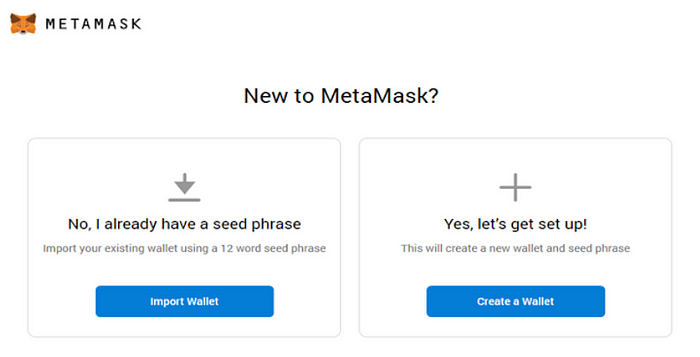
Step 2: How to buy Ethereum (ETH)
If you already have ETH on your exchange, go to Step 3, otherwise follow this guide
-
Want to buy crypto but not sure how? No worries! Binance offers many options. You can easily buy Ethereum (ETH) with the lowest fees and highest security anywhere Binance is available. Learn how to buy Ethereum (ETH) with the Binance app now.
-
1 Create a free account on the Binance website or the app.Your Binance account acts as a gateway into buying crypto. But before you can buy Ethereum (ETH), you’ll need to open an account and verify your identification.
- Register via the Binance App
- Register via the website using your email and mobile number
-
2 Choose how you want to buy the Ethereum (ETH) asset.Click on the “Buy Crypto” link on the top left of the Binance website navigation, which will show the available options in your country.For better coin compatibility, you consider buying a stablecoin like USDT or BUSD first, and then use that coin to buy Ethereum (ETH).
-
A. Credit Card and Debit Card
If you are a new user, this is the easiest option to purchase Ethereum (ETH). Binance supports both Visa and MasterCard.How to Buy Crypto with Credit/Debit Card in websiteHow to Buy Crypto with Credit/Debit Card in app -
B. Bank Deposit
Transfer fiat currency from your bank account to Binance, and then use the amount to buy Ethereum (ETH).How to Deposit USD via SWIFT -
C. Third Party Payment
There are multiple options for third-party payment channels. Please, visit the Binance FAQ to check which ones are available in your region.
-
-
3 Check the payment details and fees.You have 1 minute to confirm your order at the current price. After 1 minute, your order will be recalculated based on the current market price. You can click Refresh to see the new order amount.
-
4 Store or use your Ethereum (ETH) in Binance.Now that you bought your crypto, you can store it in your personal crypto wallet or simply hold it in your Binance account. You can also trade for other crypto or stake it on Binance Earn for passive income. If you would like to trade your Ethereum (ETH) to a decentralized exchange you may want to check Trust Wallet which supports millions of assets and blockchains.
-
Step 3: Transfer your ETH to MetaMask
You can use any exchanges to buy ETH in order to send them on your MetaMask wallet.
For the example, we will use Binance but the process will be similar on your preferred exchange:
- Login to your Binance account and buy ETH if you don’t have any yet. We recommend following this tutorial for those who have never bought crypto before.
- Go to your spot wallet to initiate the withdrawal.
- Copy your public address from you Metamask following this image:
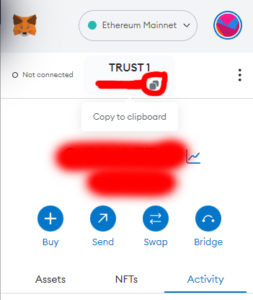
- Now, you canchoose between several networks to send your ETH, the one we are interested in is ETHEREUM (ERC20). It is very important to make the right choice here.
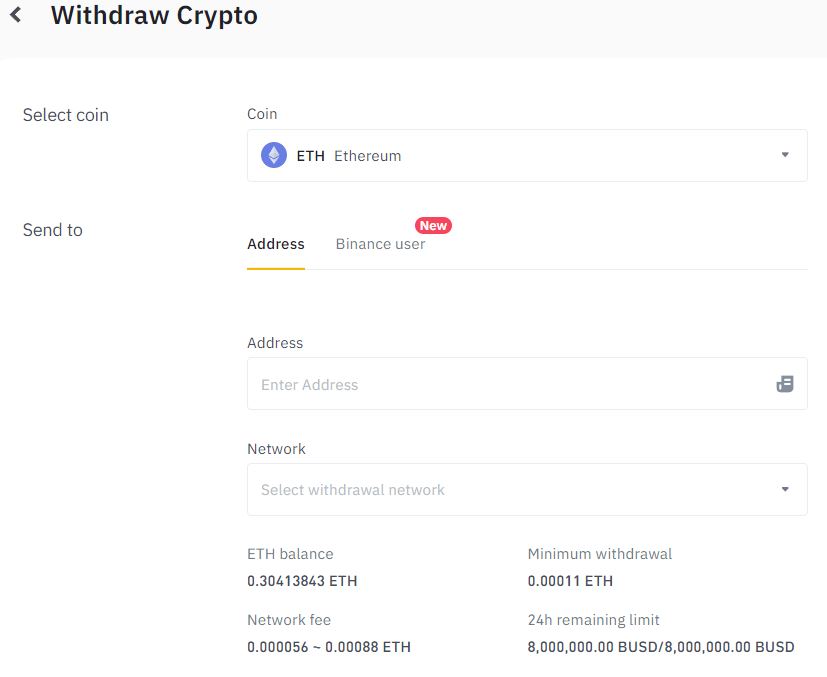
5. Once the transaction is completed, you should see your precious $ETH appear in your wallet.
You are now ready to take on DeFi, decentralized finance, on Ethereum.
Step 4: Swap your ETH to BCDT with UNISWAP
This link will allow you to both import the $BCDT token into the Ethereum network and access the swap of your $ETH to $BCDT:
Here is the detailed version to understand the whole process:
- https://app.uniswap.org/#/swap/
- Connect your wallet
- Choose ETH and then select BCDT. (If you use Uniswap for the first time, you will have to copy and paste the contract address of the BCDT on Ethereum: 0xacfa209fb73bf3dd5bbfb1101b9bc999c49062a5)
- Approve Uniswap to accesss to your tokens.
- Approve the Swap (You will need to sign 2 transactions)

⚠ Disclaimer 1: Keep in mind that these applications are not operated by the EvidenZ teams and therefore cannot be held responsible for any bugs or handling errors.
If you have any doubt, join us on Telegram, we are here to help !
⚠ Disclaimer 2: Uniswap is one of the oldest and most secure decentralized finance protocols. On the other hand, it is, as its name suggests, decentralized. In the event of an error, there is no going back.
Find out more by following us!
The website of EvidenZ.io
The ultimate framework for data certification on the blockchain
Follow us on Twitter

